2x6 - Split a 4x6 into (2-2x6) prints
How to change the printer settings so that it will print two 2x6 prints on one 4x6 print and auto cut.
Getting Started: Setting Your Sinfonia Printer To Split Prints
How To: Setting Your Sinfonia Printer To Cut Prints
Locate the printer driver on your device.
The screen below will appear.
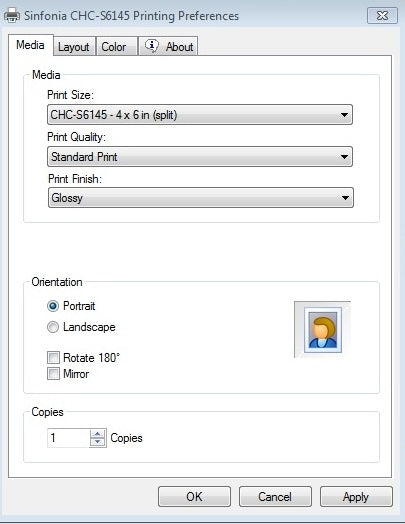
In the ‘Print Size:’ drop-down menu you will find the option for ‘4x6 in (split)’. Select this option. Note: This is also where you can change your print Orientation.
Click ‘Apply’ to complete changes
